Help/ Ordering Process
Step 1:
Choose Medications

The name of your meds... We know that choosing your medications can be tricky.
Medications come under several names and labels or brands.
Learn more here about the brands and names on your prescribed medications.


Once you match your list of medications to our order form enter the quantities...
.
Enter Treatment Start Date
NOTE:
While our regular and speed shipping times suggest ideal ship times, we recommend allowing for rare but possible delays.
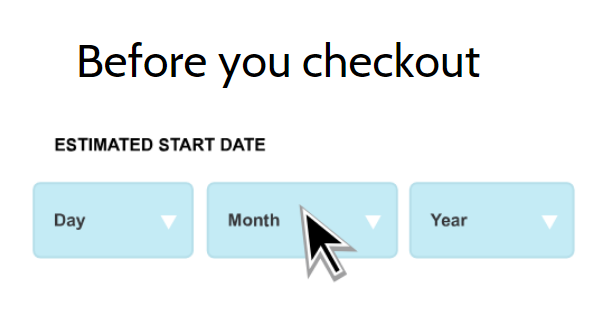

Proceed to checkout New to us: you will be asked to create an account.
Returning customers: will be asked to login
.
Step 3:
Create or Login to Account
After clicking the Proceed to Checkout button:

You can ONLY create an account after making an order
and pressing the Go To Checkout button.
If you are new to us:
You will be prompted to create an account after taking your order to checkout.

Step 4:
Choose Shipping

Regular (up to 2 weeks)

Speed (3 to 5 business days)

Step 5:
Submit Order
Click SUBMIT ORDER button
from this point you will set your order in motion.
Step 6:
Upload Prescription
Physician's prescription from an infertility specialist is always required.

After Submitting
your order...

... you will be prompted to upload
your prescription.

Take a picture with your phone
and upload.
Alternatively, you or your clinic
can email or fax your prescription to:

https://service@discountivfmeds.com/ 800-258-4693
It is NOT necessary to order all items listed on your prescription.

Step 7:
Order Review
Every order must be reviewed before processing.
The review process is short and assuming everything is in order you will receive a notice to proceed to submit payment.
Step 8:
Submit Payment
Click SUBMIT PAYMENT button
From this point you will set your order in motion.


Step 9:
Order is Shipped
Once payment is received your order is shipped.
Depending on weather you have chosen
Regular shipping, your medications will be delivered in up to two weeks or
Speed shipping, in which case your medications will arrive within 7 days.
Step 10:
Tracking Number
You will receive your tracking number via email.
Usually, takes up to 24 hours before your shippment shows progress.

Frequently asked questions
To choose your medications, visit the 'Choose Medications' section. If you're unsure about the names or brands, you can learn more about your prescribed medications there.
You can enter your treatment start date in the 'Enter Treatment Start Date' section. Keep in mind that while our shipping times are suggested, rare delays may occur.
Click 'Create Account or Login' and proceed to checkout. New customers need to create an account after placing an order. Returning customers can log in.
In the 'Choose Shipping' section, you can select Regular (up to 2 weeks) or Speed (3 to 5 business days) shipping.
Click 'Submit Order' to initiate your order. After that, you'll be prompted to upload your prescription if required.
Once you've submitted your order, you'll be asked to upload your prescription. You can also take a picture of your paper prescription and upload it, or email/fax it to us.
Click 'Submit Payment' to proceed. Your order will be set in motion once payment is received
Once payment is received, your order will be shipped. Regular shipping takes up to two weeks, while Speed shipping arrives within 7 days.
Your tracking number will be sent to you via email. Please allow up to 24 hours for your shipment's progress to be updated.











